Want to start sending digital payment requests free of charge? Contact us today!
Through ibanaccept.com, you no longer pay for the transmission of e-mails, but only for successful transactions.
Sending digital payment requests via ibanaccept.com is simple. When you sign up on the platform, you can be online within a few business days! Ask for our implementation guide!
We understand that you would like to communicate in your own corporate style. That's why you can design e-mail and landing pages completely according to your own wishes. Of course, you can also use our templates!
All major international and regional payment methods can be used for digital payment requests, including Credit card, Post Finance, Sofort, Trustly, iDEAL etc.
The safety of your customers has been at the forefront of the development of ibanaccept.com. Data transfer is only possible via secure connections and all pages are equipped with a 256-bit SSL certificate.
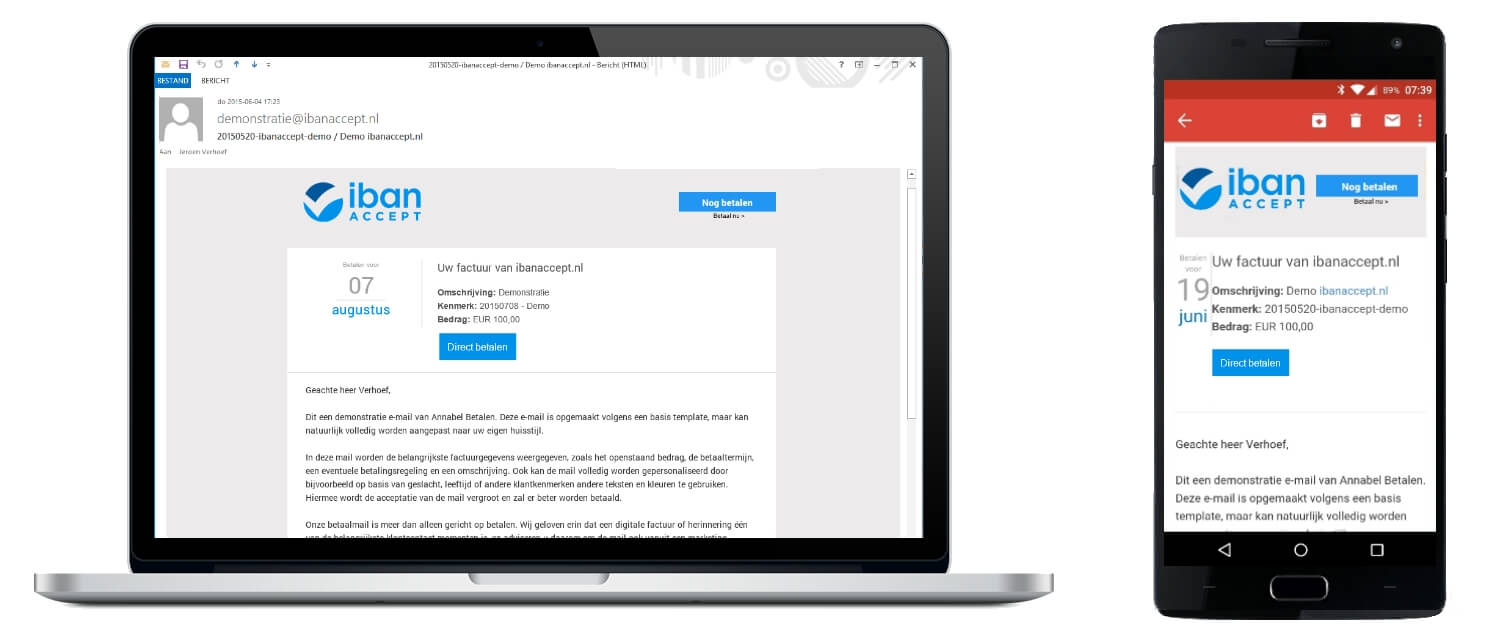
Your customer will receive an e-mail (or text message) that is entirely formatted in your corporate style. The e-mail is by default 'responsive'. This means that it looks sleek on any screen, whether it is a computer or smartphone. The e-mail is provided with all relevant information, such as amount, description, reference, etc.
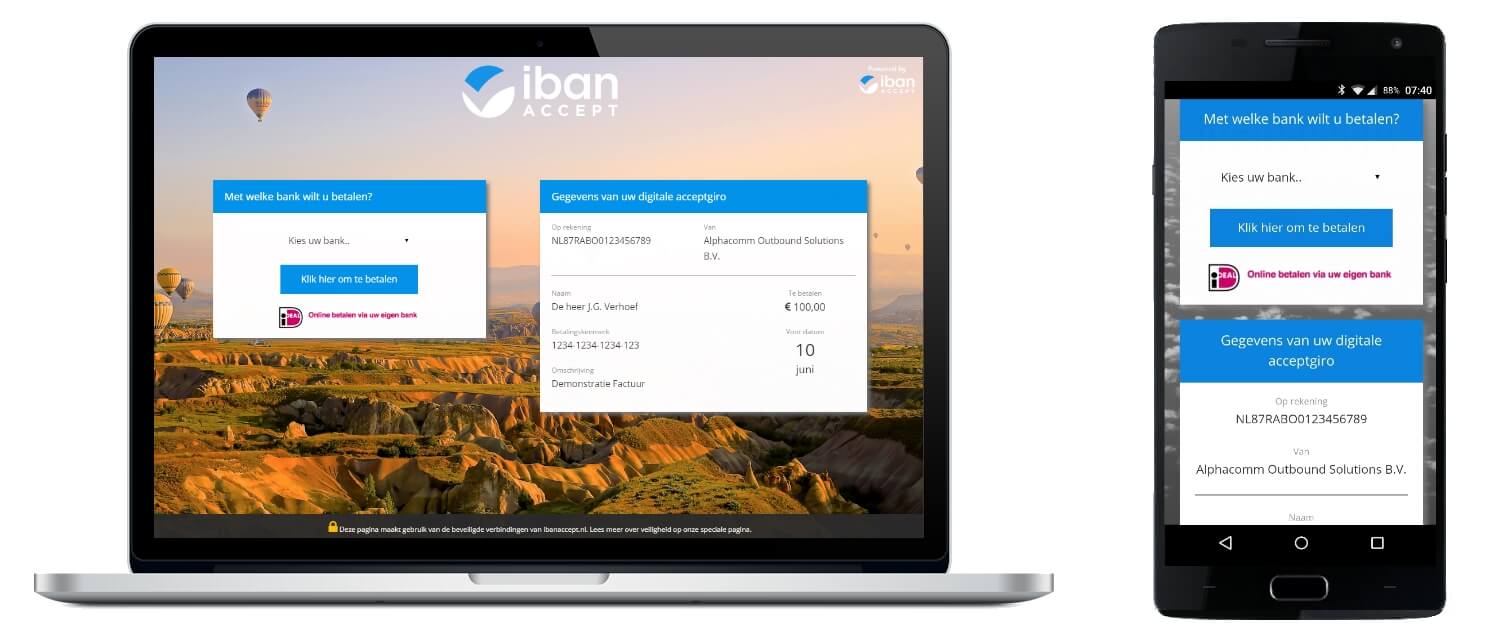
By clicking on the payment link in the e-mail or SMS, the landing page will open up. On this page, the most important data will be shown again. This page has also been made 'responsive'. This also makes it easy to pay via a smartphone.
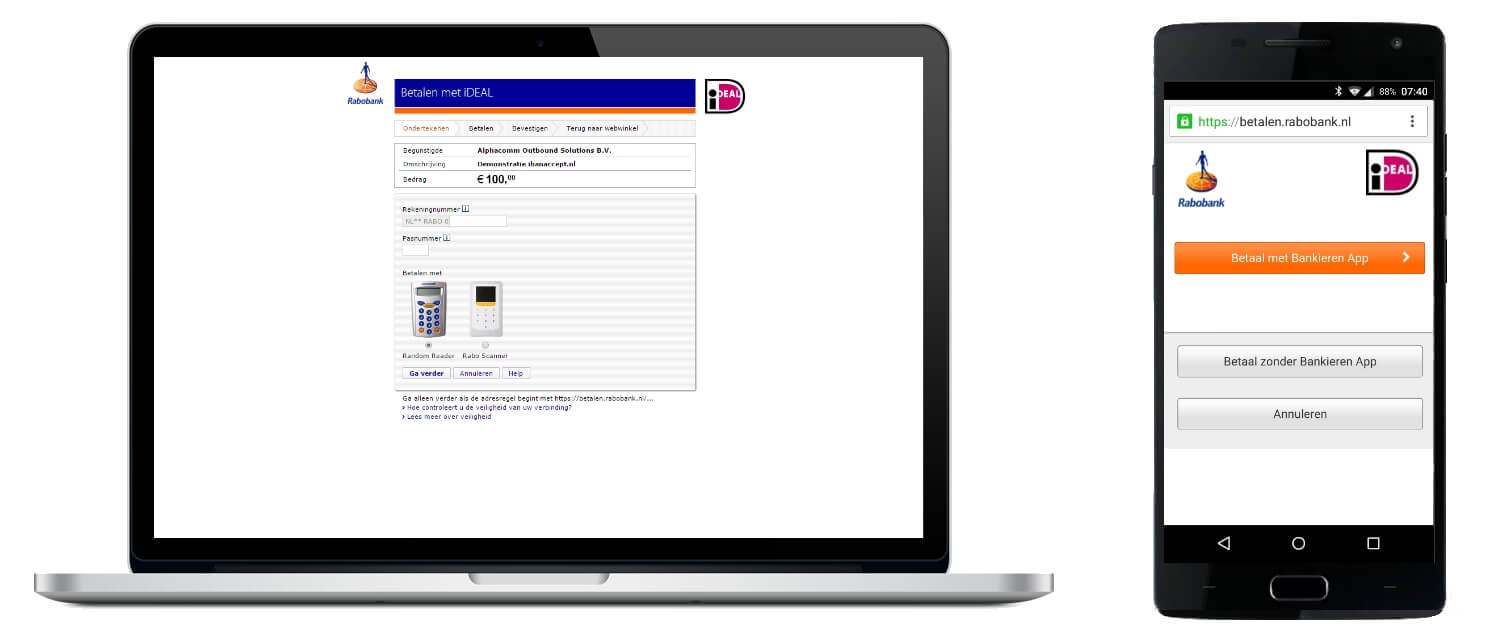
After your customer has selected his bank, the bank's iDEAL screen will be loaded. All the data that you have given to ibanaccept.com will be shown here as well. The payment reference will also appear on your digital statement. Matching payments has never been that simple.

If your customer has paid, the intermediate page will be displayed again. This is shown in green indicating that the payment has been successful. Also in the e-mail, the status will automatically turn green and change to 'Paid'. The e-mail thus immediately becomes the proof of payment.
With your corporate identity and the surroundings of the bank, customers feel familiar
ibanaccept.com makes every effort to assure your customers that our messages are legitimate. Our systems meets the highest security standards. The e-mails are sent with a professional looking template and possibly from your own domain or the domain of ibanaccept.com. The final transaction takes place in the customer's own banking environment. During this procedure, customers will see all the details that applies to payment. Thus, leaving no doubt on the originality of the invoice.


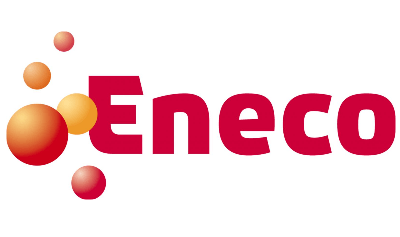
Start sending digital payment requests for free? Contact us today!
Please use contact us via our contact form.
ibanaccept.com is part of
Alphacomm B.V.
Scheepmakerspassage 183
3011 VH Rotterdam
Chamber of Commerce number: 24391799